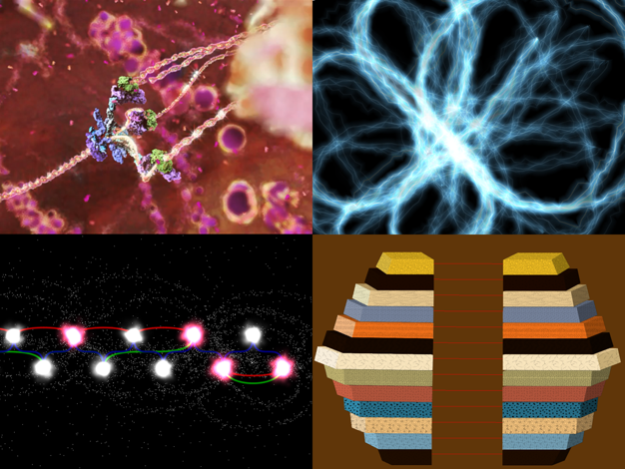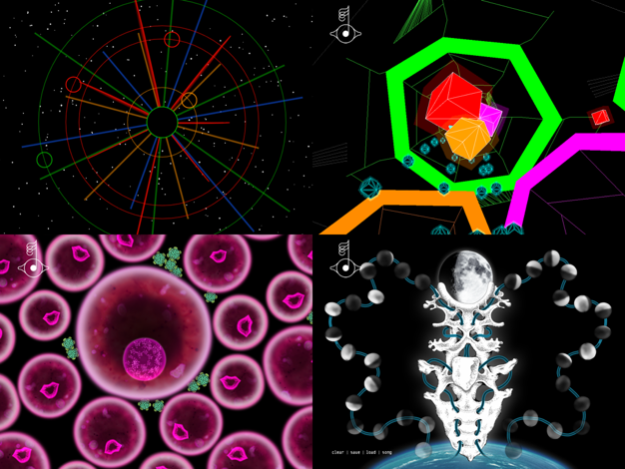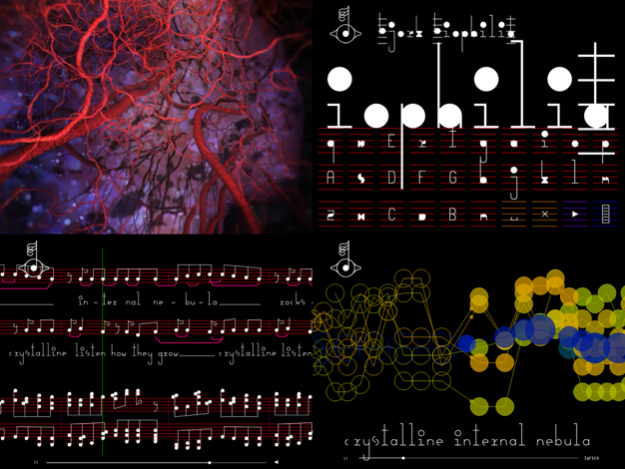Björk: Biophilia 1.6
Paid Version
Publisher Description
Biophilia is an extraordinary and innovative multimedia exploration of music, nature and technology by the musician Björk. Comprising a suite of original music and interactive, educational artworks and musical artifacts, Biophilia is released as ten in-app experiences that are accessed as you fly through a three-dimensional galaxy that accompanies the album’s theme song Cosmogony. All of the album’s songs are available inside Biophilia as interactive experiences: Crystalline, Virus, Moon, Thunderbolt, Sacrifice, Mutual Core, Hollow, Solstice, and Dark Matter.
Björk has collaborated with artists, designers, scientists, instrument makers, writers and software developers to create an extraordinary multimedia exploration of the universe and its physical forces, processes and structures - of which music is a part. Each in-app experience is inspired by and explores the relationships between musical structures and natural phenomena, from the atomic to the cosmic. You can use Biophilia to make and learn about music, to find out about natural phenomena, or to just enjoy Björk’s music.
Biophilia opens into a three-dimensional galaxy with a compass allowing navigation between the 3-dimensional universe and a two-dimensional track list. Take a closer look by tapping on stars within the constellations and you’ll see that each is an in-app purchase that gives access to the inspired combination of artifacts for each new Björk song: interactive art and games, music notation which can be used to sing along karaoke-style, abstract animations, lyrics, and essays that explore Björk’s inspirations for the track. These artifacts bring together conventional and alternative ways of representing and making music to create an environment for entertainment and learning. Biophilia challenges the way we think about music. Here, for the first time, is a music album that exploits the multimedia capabilities of mobile interactive technologies.
Biophilia was developed by Björk in collaboration with interactive artist and app developer Scott Snibbe, and Björk's longtime design collaborators M/M Paris. The individual apps were created by Luc Barthelet, Drew Berry, Kodama Studios, Stephen Malinowski, Scott Snibbe Studio, John Simon Jr., Touch Press, and Max Weisel.
Features:
• Three-dimensional galactic interface with the song Cosmogony
• Nine song apps available as in-app purchases
• Music scores with karaoke playback
• Abstract song animation
• Lyrics
• Essays
• MIDI out to drive instruments
Oct 3, 2017
Version 1.6
This app has been updated by Apple to display the Apple Watch app icon.
The Biophilia App Suite is now completely refactored for the latest iPad and iPhone iOS and retina display
About Björk: Biophilia
Björk: Biophilia is a paid app for iOS published in the Audio File Players list of apps, part of Audio & Multimedia.
The company that develops Björk: Biophilia is Björk. The latest version released by its developer is 1.6. This app was rated by 1 users of our site and has an average rating of 5.0.
To install Björk: Biophilia on your iOS device, just click the green Continue To App button above to start the installation process. The app is listed on our website since 2017-10-03 and was downloaded 694 times. We have already checked if the download link is safe, however for your own protection we recommend that you scan the downloaded app with your antivirus. Your antivirus may detect the Björk: Biophilia as malware if the download link is broken.
How to install Björk: Biophilia on your iOS device:
- Click on the Continue To App button on our website. This will redirect you to the App Store.
- Once the Björk: Biophilia is shown in the iTunes listing of your iOS device, you can start its download and installation. Tap on the GET button to the right of the app to start downloading it.
- If you are not logged-in the iOS appstore app, you'll be prompted for your your Apple ID and/or password.
- After Björk: Biophilia is downloaded, you'll see an INSTALL button to the right. Tap on it to start the actual installation of the iOS app.
- Once installation is finished you can tap on the OPEN button to start it. Its icon will also be added to your device home screen.